Easy Ways to Create an e-aamai Account ~ Insurance Academy
To take the AAMAI exam, you must first register. Currently, exam registration can only be done via e-aamai. Therefore, you must create an e-aamai account before registering.
The following is a guide to creating an e-aamai account:
1. Please visit the website eaamai.aamai.or.id or click this link
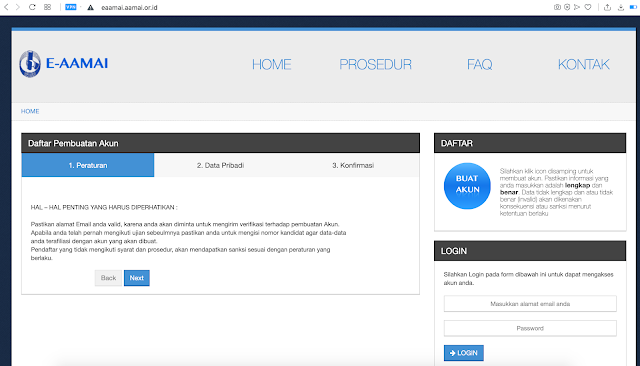
2. Click the “Create Account” button located on the right
3. You will be taken to the registration page. In step 1 “Rules”, you are asked to read the important things to do. Click Next also understand
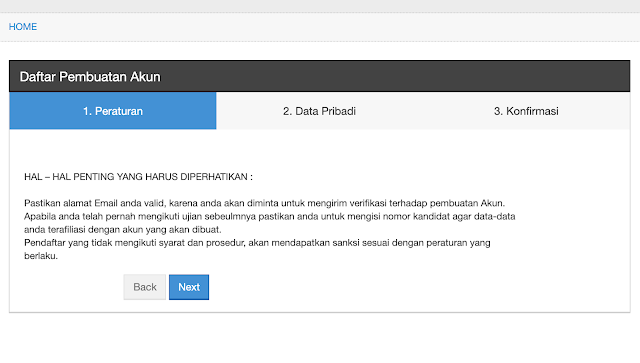
4. Fill in your personal data completely. If you have had candidate number and member number before, you can enter candidate number and member number.
After everything is filled in, click Next
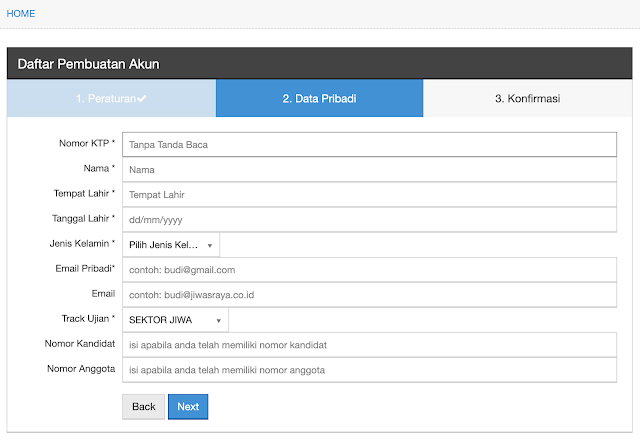
5. Make sure all data is complete. You can backtrack to check again. If it is complete and correct, click Submit.
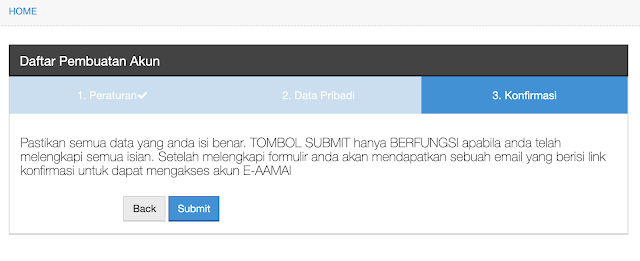
After completing the form you will receive an email containing a confirmation link to access your E-AAMAI account. if in a few days the account has not been active please confirm to:
Hotline LSP AAMAI : 08118876552 / 08118876553
Secretariat Tel: +62-21-4754569 / +62-21-47861351
Email : lspp@aamai.or.id
If you have registered, don’t forget to buy the AAMAI question and answer book here. You can click this link to give the book.
Post a Comment for "Easy Ways to Create an e-aamai Account ~ Insurance Academy"